The Best ReVanced Setup Guide for a Cleaner YouTube Experience
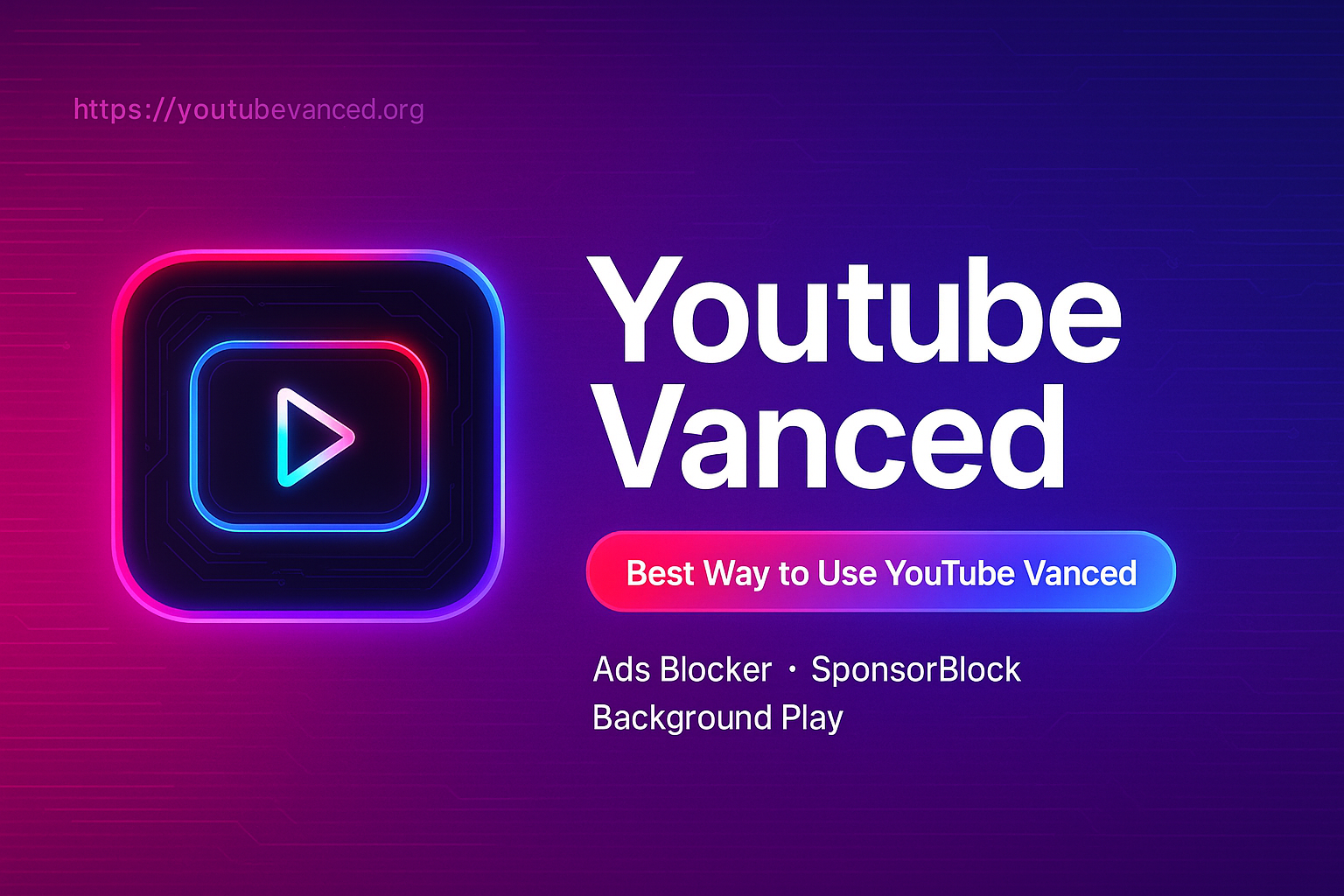
If you’re tired of ads breaking the flow of videos or wish YouTube had more control options, then this might be what you’ve been looking for. Many people used to rely on YouTube Vanced because it felt more private, faster, and just worked better without all the Premium pressure.
But Vanced stopped getting updates, and that's where ReVanced steps in. It works in a different way you get to apply patches to the original YouTube app, giving it custom features without needing to root your phone.
This guide is made for those who want a clean setup, smoother playback, and more power over how YouTube behaves. Even if you’ve never used modded apps before, you can follow along and get it working in no time.
What is YouTube Vanced
YouTube Vanced was a customized version of the regular YouTube app for Android. What made it special was that it had all the Premium perks built in — without a subscription. That meant no ads, background play, dark themes, and more.
It was very popular because it felt like how YouTube should be. You didn’t need root access or anything complicated. Just install and go. But the official project was shut down, and users had to look for alternatives.
That’s why a new tool like ReVanced is getting more attention now.
ReVanced is More Flexible
ReVanced is different from Vanced. Instead of giving you a ready-made app, it lets you choose the features you want and patch them directly into the YouTube APK. It’s fully customizable, and that's its biggest strength.
You apply patches using ReVanced Manager, and the tool takes care of most of the technical stuff for you. Whether you want ad-blocking only or the full set of features, it’s all up to you.
That way, you're not stuck with features you don’t need, and updates are easier to handle later on.
Skip All Ads
ReVanced can block all YouTube ads including mid-rolls, banner ads, and start-of-video ads. You won’t have to tap “Skip” anymore, since the ads just won’t appear in the first place.
It saves you time and feels less cluttered overall. For people who watch a lot of content, this one feature alone makes a big difference.
Play in Background
With the background play patch, you can keep YouTube audio going even when the screen is off. It works while using other apps too, which is useful if you listen to long talks or music playlists.
It’s a feature normally locked behind Premium, but here you get it for free and without limits.
OLED-Friendly Theme
If your phone has an OLED or AMOLED display, the pure black theme in ReVanced makes the screen look better while saving battery too. This theme replaces the default grey dark mode with true black.
It gives the app a cleaner look, especially in low light, and it helps if you use YouTube at night.
Auto-Skip Sponsored Parts
Thanks to the SponsorBlock integration, ReVanced can skip parts of videos like sponsored content, intros, or even reminders to like and subscribe. These sections are tagged by other users and skipped automatically.
You can also choose to get skip buttons instead, giving you more control over what to skip and what to watch.
Swipe Gestures
ReVanced adds gestures for easier control. For example, swiping up or down adjusts brightness or volume while watching a video. It saves you from having to use your phone’s physical buttons all the time.
It’s a small detail, but when you get used to it, it feels more natural and less distracting.
Keep Preferred Quality
Tired of YouTube randomly lowering your video quality? With ReVanced, you can set a default video resolution like 1080p or higher, and it sticks for every video.
Even when your internet drops for a second, it won’t downgrade your settings. This helps with consistency, especially on better displays.
How to Download and Install YouTube ReVanced
To install ReVanced safely, go to youtubevanced.org and get the official tools from there. It takes just a few steps, and once you go through it, updating later becomes easier too.
Here’s how to set it up:
-
Download ReVanced Manager APK
-
Install MicroG if you want to log in to your account
-
Open the manager and give it the required permissions
-
Let it fetch the YouTube APK or import one manually
-
Select which patches you want to include
-
Build the APK using the manager
-
Install the patched version once done
-
Sign in using MicroG if needed
You can now open YouTube and see all your custom features ready to use.
Frequently Asked Questions
Q: Can ReVanced get me banned from YouTube?
No, using ReVanced is not known to cause bans. It doesn’t modify your account or send spam. It just changes how the app works on your phone. Still, always use the original YouTube APK and official patches to stay safe.
Q: Why do I need MicroG with ReVanced?
MicroG acts as a lightweight replacement for Google Play Services. If you want to sign in to your account inside the ReVanced YouTube app, you need to install MicroG first. Without it, the sign-in feature won’t work.
Q: Will I get updates automatically?
Not automatically. ReVanced is patched manually, so whenever a new version of YouTube is released, you will need to patch the new version yourself. But you don’t need to re-do every setting, just patch again using the manager.
Q: Can I still use the stock YouTube app?
Yes, though in some cases the patched version and the original one can conflict. You might need to disable the stock app if the ReVanced version crashes or doesn't load properly.
Q: Does ReVanced only work with YouTube?
No, ReVanced is not limited to YouTube. You can use it with other apps too, like Reddit, TikTok, or even Twitter, depending on what patches are available. This gives you more power over your other apps too.
Conclusion
ReVanced takes the best ideas from Vanced and gives you even more control. It’s not just a YouTube mod it’s a flexible patching system that puts you in charge of your experience.
- Art
- Causes
- Crafts
- Dance
- Drinks
- Film
- Fitness
- Food
- Παιχνίδια
- Gardening
- Health
- Κεντρική Σελίδα
- Literature
- Music
- Networking
- άλλο
- Party
- Religion
- Shopping
- Sports
- Theater
- Wellness



